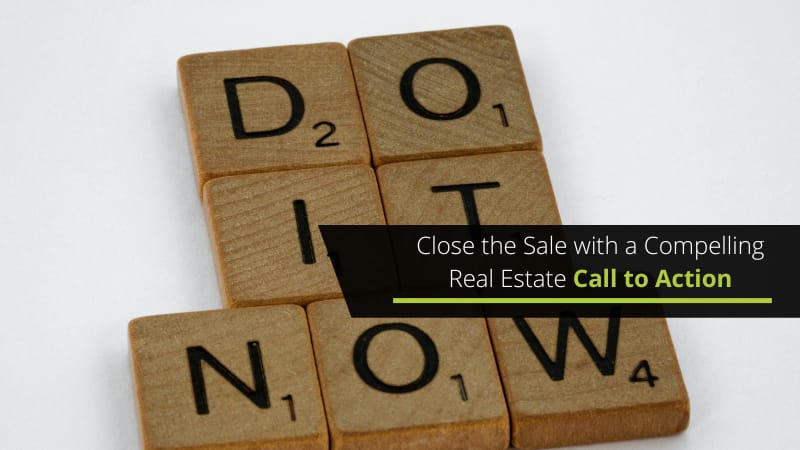The life of a real estate agent is BUSY and fast-paced.
While the public might think real estate agents spend the day cruising around in fancy cars (thanks, Lux Listings!), we know the reality is a lot of phone calls, paperwork, and time online, often at night and on the weekends.
Real Estate Agents at the top of their game are not spending 50, 60, 70 hours a week grinding. They have found ways to work smarter, not harder. And with technology at your fingertips (or in your pocket), it’s never been easier for real estate agents to work smart and save time.
The nature of the real estate industry means your income is a direct result of how productive you are, with the ultimate aim of closing more deals in fewer hours. The following time management tips are proven to increase productivity, and they’ve been specially tailored for busy real estate agents who need to remain flexible and responsive.
1. Schedule Like a Boss With a Cloud Calendar
Using a digital calendar to schedule appointments is a must. Be in complete control of your time, and never miss a meeting by adding appointments (including travel time) into your calendar straight away.
A basic cloud-based calendar like the iPhone calendar or Google Calendar means you’ve always got your schedule and can adjust it on the fly as necessary.
A more sophisticated alternative is Calendly or similar, which allows clients to select open meeting slots from your schedule and book a time with you. All you have to do is send the client a link that lets them book an appointment – it saves you time and makes it easier for clients to book. You can even customise the app to give you travel time.
Depending on your CRM, it might have a built-in calendar and appointment booking feature, which is one less tool and one less expense.
2. Manage Your To-Dos with a Task Manager
When juggling a bazillion tasks, it can be easy to let some slip through the cracks. That’s where task management or project management software comes in.
A task manager is a sophisticated to-do list, while a project manager offers more complex project planning, allowing you to organise, plan, collaborate and deliver projects.
As with the calendar option above, your CRM may also have an integrated task manager, reducing apps and saving money.
For a basic (free) task manager, you’ve got cloud-based software like Todoist. One of the key features of Todist is their phone widget that allows you to quickly capture tasks on the go, so you don’t forget them.
If you want a more complete project management software option that your CRM doesn’t fulfil, many on the market are free or low-cost – ClickUp and monday.com are popular. There is a slight learning curve, but once you’re set up, they can prevent time loss caused by disorganisation.
3. Time Block and Task Batch
Consistent prospecting increases leads. It’s often recommended to dedicate one or two ‘golden hours’ to prospecting every day.
A study by Baylor University shows it takes approximately 7.5 hours to complete 209 calls, leading to one qualified appointment or referral (or 1 in 59 answered calls). That’s about 1.5 hours, five days a week.
The current median house value is $738,975. If your commission is 3%, your return on investment of time (not including all other costs) is $2,955 per hour – not a bad ROI.
However, you have to do the leg work to get there.
That’s where time blocking comes in.
Time blocking is blocking off time in your calendar to dedicate to one specific task without interruptions. In the case of prospecting, it would mean blocking off one to two hours a day.
Because of the nature of real estate work, you might still need to have some flexibility with your time blocking.
A good way of looking at time blocking is to not micro-manage every task and every moment of your day but to think of it on a weekly scale and leave plenty of room between time blocks to deal with the unexpected.
Mondays might be for paperwork and meetings, Wednesdays and Fridays might be for appointments, and mornings between 10 and 12 you might block off for prospecting.
4. Prioritise Your Tasks and Stay Laser Focused
While writing out a task list is a good way to ensure nothing is forgotten, it can become overwhelming if it stretches on for miles.
That’s when a priority matrix helps you decide which tasks to do first.
The Eisenhower Matrix breaks tasks into four categories:
- Important and urgent
- Important but not urgent
- Urgent but not important
- Neither urgent nor important
Ideally, you want to focus on the first two quadrants of the matrix.
Important and urgent tasks might include uploading a listing or preparing a contract.
Important but not urgent tasks often further our business and career but get pushed aside for all the urgent tasks. Prospecting is a good example.
What happens if you have a lot of urgent and important tasks on your list?
That’s when you break your task list down a little further.
What are your 3 MITs or Most Important Tasks for the Day?
How can you apply one of the four Ds:
- Do
- Defer
- Delegate
- Delete
Let’s talk focus and distraction for a moment.
Multi-tasking is inefficient. And for every interruption, it takes around 30 minutes to get back on track and refocus. So blocking out time and staying focused on your MIT saves you time.
But then…
The phone rings.
You can’t ignore it. It might be a new client!
Instead of letting it derail your focus, one idea is to send a text letting the person know you’re in an appointment, and if it’s ok, you will call them back in an hour. Put a reminder on your task list if you’re worried about forgetting. Then get back to what you were working on.
5. Leverage Technology and Tools to Assist and Automate
If you’re not yet in a position to delegate tasks to another person, technology can automate a lot of the grunt work, streamline processes, and increase productivity.
Hundreds of tech tools are available for real estate agents, but as you already know, the most important one is good Customer Relationship Software (CRM).
Streamlining lead gen, marketing, listing uploads, and client communication, a CRM can help save time and increase productivity. There are many CRM solutions on the market; Homely shares a few of the more popular Australian ones. Depending on your chosen software, you may not need other digital tools; the CRM may incorporate a calendar app, project management and emails.
But if your CRM is not all-encompassing, other tech tools to consider (besides your calendar) include:
- A cloud-based note-taking app that you can use on your phone
- Voice dictation/recorder like Otter.ai to record meetings and dictate notes on the fly and have them automatically transcribed to text
- Email automation for drip email campaigns
- Social media scheduler
- Video conferencing software
- Electronic signature software
- Video tour software
- Cloud storage like DropBox
6. Take Time Now to Build Checklists, Templates, and Workflows
“In a complex environment, experts are up against two main difficulties. The first is the fallibility of human memory and attention, especially when it comes to mundane, routine matters that are easily overlooked under the strain of more pressing events […] A further difficulty, just as insidious, is that people can lull themselves into skipping steps even when they remember them. In complex processes, after all, certain steps don’t always matter. Checklists seem to provide protection against such failures.” The Checklist Manifesto
Creating checklists, templates, and efficient workflows (and documenting those workflows) is one of those tasks that takes a bit of time upfront but pays you back in dividends for years to come. It’s a simple yet powerful way to save time and ensures you never miss an important task.
Not only that, when you decide to outsource tasks or hire staff, it is very quick and easy to train them in your workflows when everything is documented.
Good CRMs will allow you to create and save checklists, templates and workflows (although you should always back these up in the cloud if you decide to change CRM). Otherwise, you can create checklists in a basic document and store them on Dropbox or Google Drive.
The easiest and most efficient way to create checklists and workflows is to document what you do, as you do it.
Once documented, use your checklists and update and adjust until you’ve created a workflow that maximises efficiency. Any time your workflow changes, update your documentation to reflect that.
Then don’t forget to use them! Even when we’ve done the same tasks for years, busyness, stress, and distraction can cause us to make mistakes. Using your checklist will ensure you look like a pro every time.
Marketing and social media template creation is one of those jobs that are perfect for outsourcing. Pay once and reuse the templates again and again for years.
7. Delegate and Outsource
Delegating is absolutely vital to simplifying your schedule and freeing up time. Between delegating tasks that others can handle, automating routine tasks, and systemising the tasks you have to do, you can see significant productivity increases.
A team or a full-time personal assistant may not be viable if you’re just starting. That’s where virtual assistants, freelancers, and agencies with specific expertise can bridge the gap and ease the burden.
Outsourcing can reduce labour costs (compared to hiring staff) while improving overall productivity. The more productive you are, the more time you can spend generating sales.
Jobs real estate agents can outsource include:
- Bookkeeping
- Administration Support
- Scheduling
- Sales Support
- Lead generation
- CRM management
- Data entry
- Photography/Videography
- Home Staging
- Marketing
- Graphic Design
- Floorplans
- Social media management
- Email campaigns
- Research
- Website management
- Content writing
- Copywriting
When deciding what to outsource, consider first what tasks you shouldn’t delegate. What are your strengths as an agent and what activities have the best return on your time? What activities do you enjoy doing, and what mundane activities do you loathe? The ones you loathe are the best ones to outsource.
8. Keep and Analyse Data to See What Activities Have the Best Return on Investment
Good time management isn’t just about saving time; it’s about increasing your returns – i.e., generating more leads and closing more deals in fewer hours.
For example, when it comes to prospecting, do you know which activities bring in the most leads?
The study above analysed the effectiveness of cold calling, but does it work for you? Do you track the data to decide where your time is best spent?
If social media is bringing in ten leads for an hour’s worth of work, and cold calling is bringing in one lead for three hours’ worth of work, which one should you spend more time on?
The thing is, you can’t tell which activity has the best ROI without tracking and analysing the data. Your CRM will probably track data for you. If so, set time aside each week to analyse it. If not, a simple spreadsheet can mean all the difference between slogging for nothing and slogging with results.
Technology has reduced a lot of the grunt work of being an agent, and outsourcing means you can maximise your productivity even further without the cost of hiring staff. This means you can spend your time on what you do best, finding leads, communicating with vendors, and closing deals.
If you want to save hours on every listing, consider hiring a professional copywriter, like the team here at Professional Property Copy, to write your marketing collateral and real estate listing descriptions. Call or email us to find out how we can help you, or check out our ‘how it works’ webpage for more details.
In the meantime, tools, tech, and time management techniques will save you time and increase your productivity.